

Whether you're a client or a studio, sending and receiving deposits for an upcoming tattoo session has never been easier. With PayPal.Me you can create your very own digital money transfer link, which makes the monetary exchange even easier and faster. We'll show you how it works in just a few steps and what advantages you get as a studio in terms of payments from future clients.
The PayPal app makes it easy to create your own PayPal.Me link. Download the Apple or Android app now.
- Click the settings wheel in the top right corner.
- Under the "PayPal.Me" tab, you can now create your link by following the steps below.
- Optionally, you can upload a photo and then create your own personal link. It is recommended to use the studio name, so that the link can be directly assigned to your studio. Example: paypal.me/TheInkCompany
- Finito.
Desktop version
Of course, the whole procedure also works on the desktop viaPaypal.com.
- Log in.
- Click on the settings wheel in the upper right corner.
- To the left of your profile picture you now have the option to create your PayPal.Me link by following the instructions. (see picture below)
- With a little luck your chosen PayPal.Link is not yet taken and you can start right away.
- The End
Down payments on MyTattoo.com
The whole thing is particularly advantageous with regard to down payments of future customers. If the customer accepts your offer, he has the possibility to make his down payment directly via PayPal. With the help of the PayPal.Me link, the corresponding down payment amount is taken directly from your offer. That means, the customer does not even have to enter the amount of money and can pay directly without any doubts. So you don't have to worry about anything, the money lands on the cent exactly on your account and you can fully look forward to the new tattoo project. It has never been so easy to make a safe and fast deposit. Everything is easy!
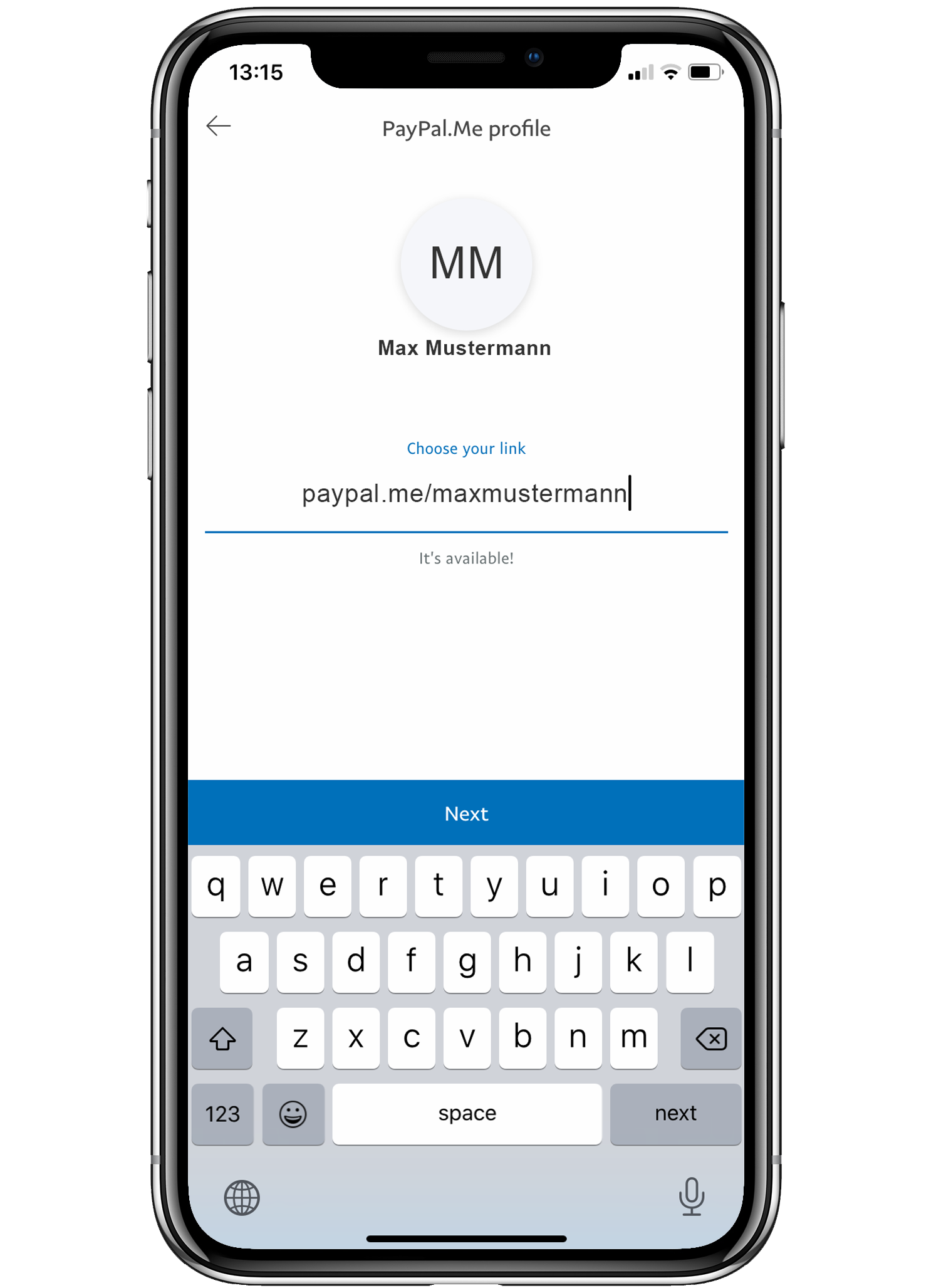
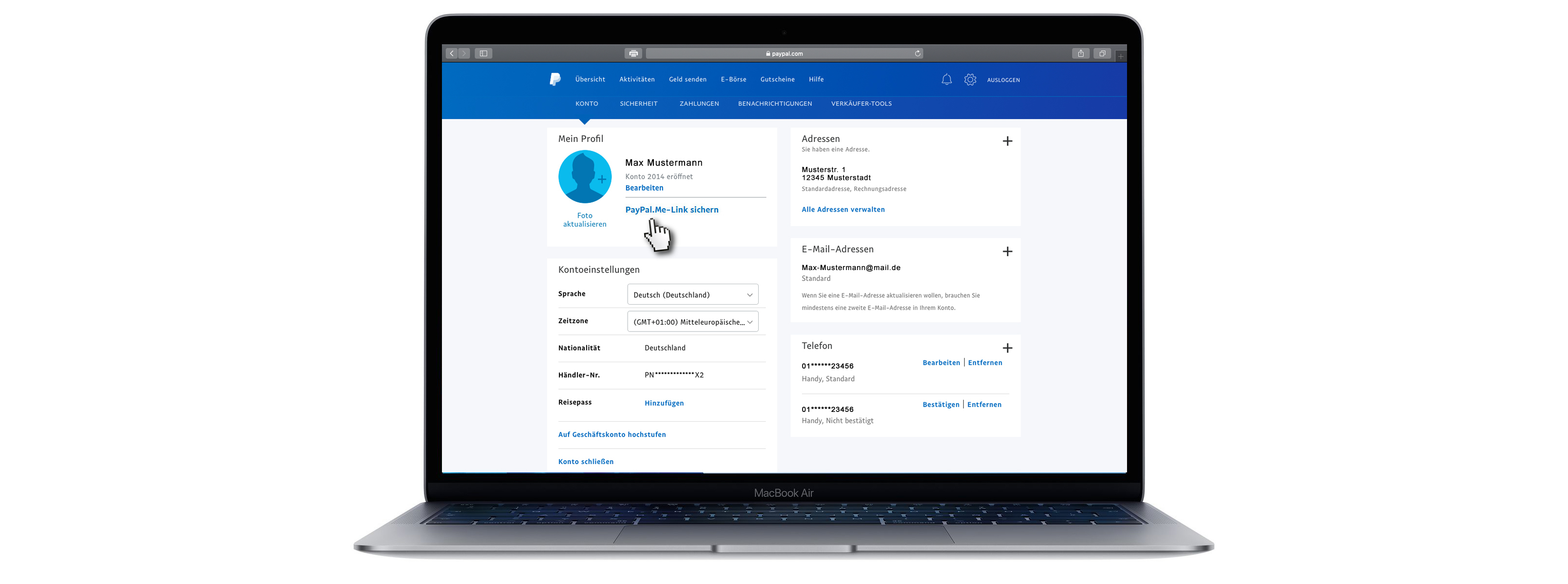
Kommentar schreiben
Kommentare
Keine Kommentare